NameSilo is a company that I personally have registered my domains with . It has very competitive and fair pricing, and they are very honest and transparent about their fees. They offer many additional features for free, which other companies charge for.
Ok NameSilo is cheap when compared to others but it has its shortcomings, you will not get email hosting with NameSilo. Don't worry though we have got you covered. In this Tutorial I'm going to show you how to forward your Gmail email to a custom email created on Namesilo.
How to Host your Custom Email Address with Namesilo
After you have created your account on NameSilo and ordered a domain name follow these steps to get your email hosting with NameSilo.
Step 1: Setting Namesilo Settings
Log in and go to "Manage my domains " in the upper left side
Select the domain you wan to create the email for
click on the envelop icon on the right side to set email settings
Select the domain you wan to create the email for
click on the envelop icon on the right side to set email settings

Create you custom email then add forwards to your existing Gmail account (see bellow pic) then hit Submit
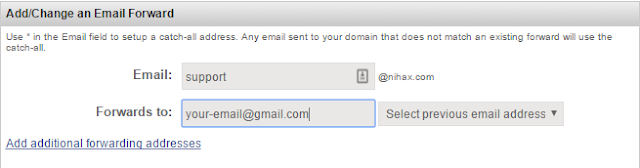
Next you might see the error below just follow the "click here" link and search for email forwarding template and apply it
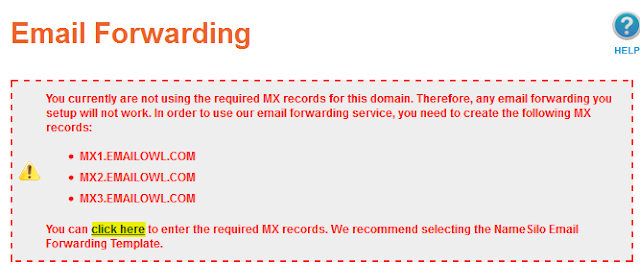
Step 2: Setting your Gmail
login to your Gmail account
Click on the gear icon in the upper right of the page and select Settings
Follow Instructions in bellow Gif Image
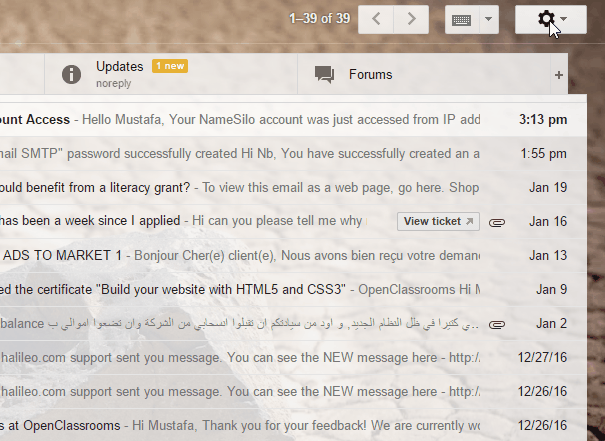
Add google's smtp server and your email address credentials (see pic bellow)
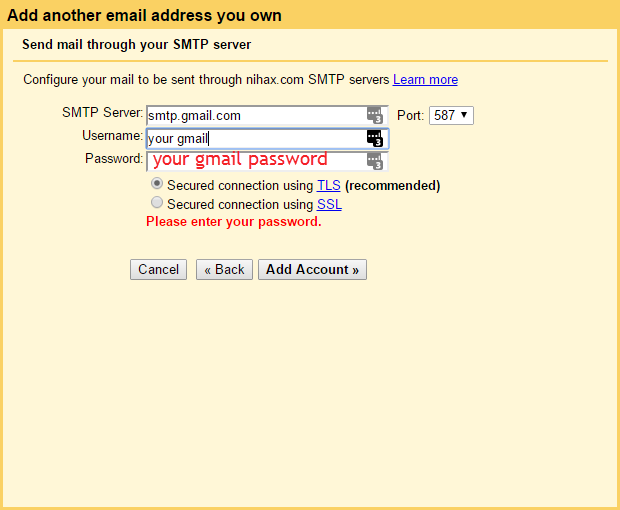
Finally check the first option to reply from the same address the message was sent to
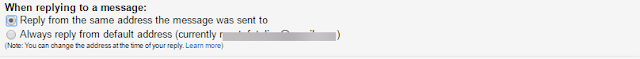
That's it for today's tutorial, I hope It was helpful, and I hope This post help many people out there.
Thanks for your time and make sure you share this with your friends.

Post a Comment